Introduction
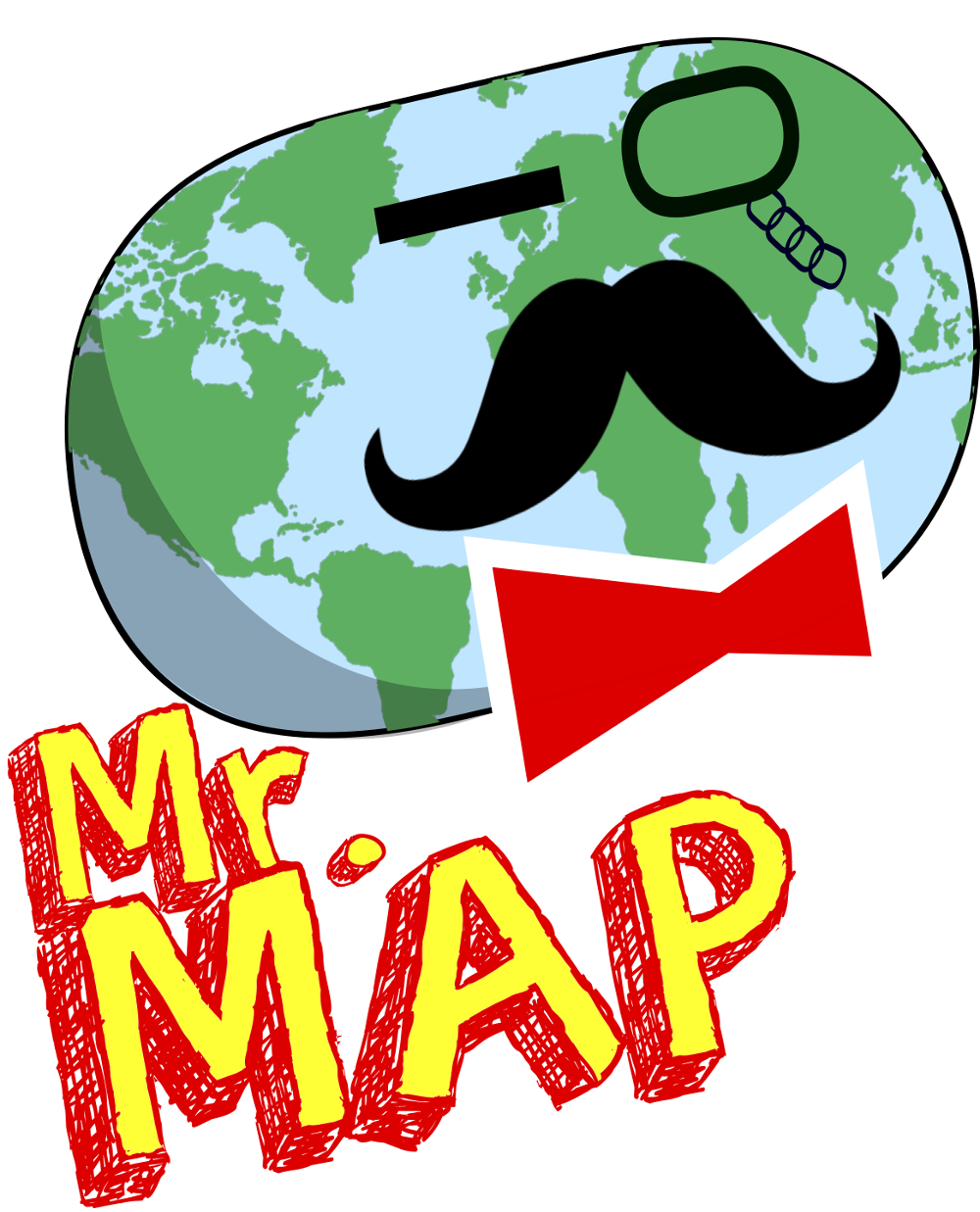
What is MrMap?
Mr. Map is a generic registry for geospatial data, metadata, services and their describing documents (e.g. web map services WMS, web feature services WFS and all the other OGC stuff. A similar project maybe Hypermap-Registry - but it lacks off many things which are needed in practice. The information model was inspired by the old well known mapbender2 project and somewhen will be replaced by mrmap.
Since most GIS solutions out there are specified on a specific use case or aged without proper support, the need for an free and open source, generic geospatial registry system is high.
It encompasses the following aspects:
User management
Organisation registry
Service management (wms/wfs/csw)
Metadata Editor (service/dataset)
Metadata views
ETF testing framework interface (service/dataset)
Monitoring of registrated services (wms/wfs)
Proxy (service/dataset metadata)
Secured Access (wms/wfs/layer/featuretype)
Publisher system (orgs/groups/users)
Dashboard
Catalogue and APIs (REST interfaces for the resources)
CSW interface
What MrMap Is Not
While MrMap strives to cover many areas of geodata infrastructure, the scope of its feature set is necessarily limited. This ensures that development focuses on core functionality and that scope creep is reasonably contained. To that end, it might help to provide some examples of functionality that MrMap does not provide:
Enhanced web-based Map viewer component
Design Philosophy
MrMap was designed with the following tenets foremost in mind.
Keep it Simple
When given a choice between a relatively simple 80% solution and a much more complex complete solution, the former will typically be favored. This ensures a lean codebase with a low learning curve.
Application Stack
NetBox is built on the Django Python framework and utilizes a PostgreSQL database. It runs as a ASGI service behind your choice of HTTP server.
Function |
Component |
|---|---|
HTTP service |
nginx |
Application |
Django/Python |
Database |
PostgreSQL 11.10+ |
Task queuing |
Redis/django-rq |
Supported Python Versions
MrMap supports Python3.7 environment currently.
Getting Started
See the installation guide for help getting MrMap up and running quickly.